 Do you have a LinkedIn marketing strategy in place to connect with editors and marketing managers in your niche?
Do you have a LinkedIn marketing strategy in place to connect with editors and marketing managers in your niche?
Or are you trying to track down a source with a specific set of skills or credentials?
If you just had their email address, it would make things a lot easier. Right?
With an estimated 500 million registered users, LinkedIn makes it easy to find contacts in any niche or industry and make a connection. (If you don’t have a LinkedIn marketing strategy in place as a freelance writer, you should.)
But once you make a connection with a prospect, do you have to rely on the InMail feature inside LinkedIn to pitch a story idea or send a letter of introduction? No.
Or maybe you’ve thought about paying for LinkedIn Premium ($47.99 and up) just to be able to send InMail to people who aren’t in your network yet. There’s a better way.
In fact, there’s a LinkedIn marketing strategy you can use to get the email address for every person you connect with for FREE in just four simple steps. Here’s how it works:
Step 1: Improve your LinkedIn profile
Want to show up more often in LinkedIn searches when an editor or marketing director is looking for a freelance writer?
Improve your LinkedIn profile (here’s how: LinkedIn Profile Mastery for Freelancers: 10 Steps to Get You Hired.)
It’s the first step of the process to get email addresses for free on LinkedIn.
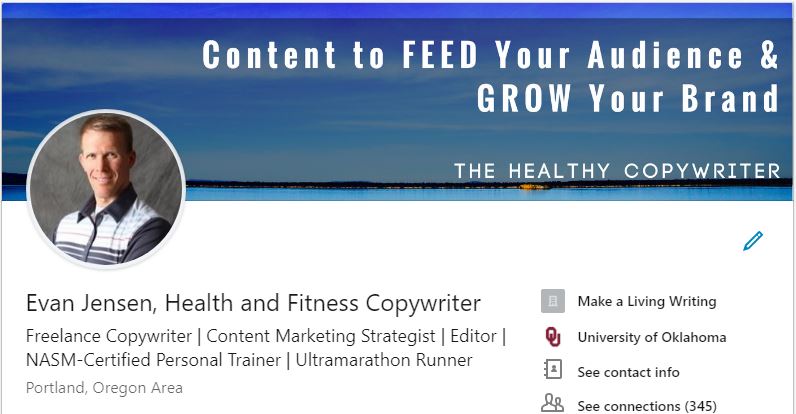
Boost LinkedIn search results and accepted invites
When you position yourself as an expert freelance writer in your niche, you’ll show up in organic searches more often. And when you make invitations to connect on LinkedIn more people will accept.
I’ll be honest. I haven’t always used LinkedIn effectively to find freelance writing clients. But after updating my profile, I went from basically not showing up in searches at all to almost 200 times a week.
I’ve received more invitations to connect from potential clients, and most people accept my invites to connect. And when that happens there’s an easy way to get that contact’s email address.
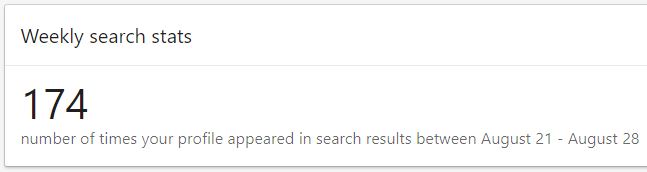
Step 2: Find potential freelance clients on LinkedIn
With your profile in good shape, you’re one step closer to getting prospect email addresses for free on LinkedIn.
Instead of relying entirely on Google to try and find potential clients, use LinkedIn search. It’s often a faster way to find the right person to pitch a story idea to or send a letter of introduction.
- Use LinkedIn search. You can search by people, company, jobs, and content to find potential clients. For example:
- If you know the name of the editor or marketing director, start there.
- Type in the company name of your dream client, then click through to see all the employees who work there with a LinkedIn profile until you find right person.
- Use the content search feature to type in a niche key phrase. Then review the results for potential freelance writing prospects.
- Use the Jobs option to type in “your niche” + “freelance writer.” Then take a look at who posted the job. It’s often a marketing manager or human resource director you can connect with, and then get their email address.

- Pay attention to shared connections. Someone in your current network may be able to introduce you to your dream client or prospect in need of a freelance writer.
- Review posts and comments in your feed. When someone in your existing LinkedIn network shares a post or makes a comment, take a look and comment. You’ll often find other people contributing to the conversation to connect with for potential freelance writing work.
Step 3: Invite people to connect on LinkedIn
It’s probably the easiest part of this process. Once you find a potential client on LinkedIn and the person who works with freelance writers, invite the person to Connect on LinkedIn.
Here’s an example of an invite to connect with a marketing coordinator in my niche (health and fitness):
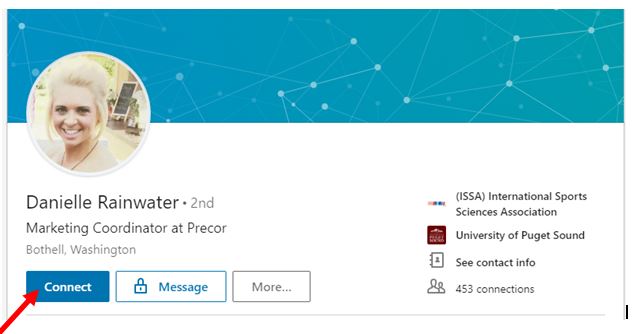
- Include a brief message. It’s a good idea to include a brief message with your LinkedIn invite. Think of it like a mini letter of introduction (This happens to be a LinkedIn marketing strategy we recently discussed in the Freelance Writer’s Den.) Once you get this contact’s email address, you can send them your pitch or a custom LOI.
- Beware of LinkedIn limitations. If you’re feeling gung-ho about making LinkedIn connection invites en mass, don’t. Make a few hand-picked LinkedIn connection invites per day. Otherwise, LinkedIn will likely flag your account, and you’ll get lots of offers to upgrade to LinkedIn Premium.
Step 4: Download prospect email addresses for FREE
If your profile is in good shape, and you’ve followed the basic LinkedIn marketing tips in Steps 1-3, many of the people you send invites to will accept. And when that happens, you’ll be able to get the email addresses for these potential clients for FREE (but it’s a hard-to-find-feature inside LinkedIn).
Here’s the point-and-click-path you’ll need to follow. Click on:
- >My Network. It’s the little-people silhouetette icon in the menu bar at the top of the page.
- >See all your connections on LinkedIn.
- >Manage synced and imported contacts. It’s in gray text with a little book icon on the left side of the page.
- >Export contacts. This allows you to export data from all the people you’ve connected with on LinkedIn to file you can open with most spreadsheet software.
- >Pick and choose Connections. If you download everything, you’ll get a monster file that’s hard to sift through. Select the option to only export Connections data.
- >Request Archive, and enter your LinkedIn password.
Here’s a visual of what the process looks like:
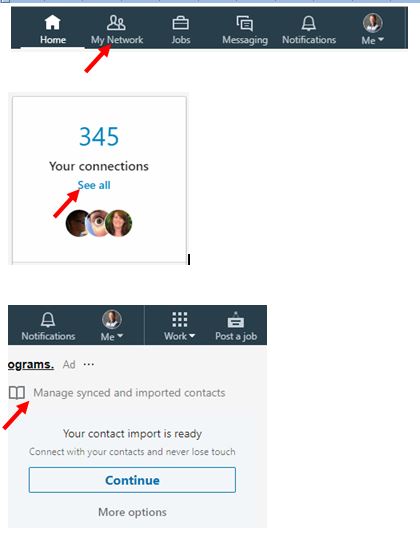
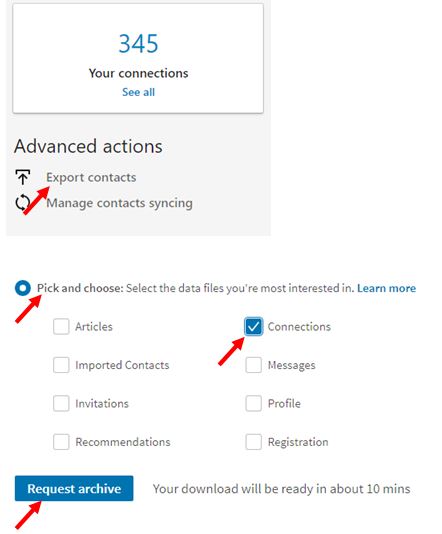
Check your email for a message from LinkedIn
In about 10 minutes, you’ll get a message that says: “Your LinkedIn data archive is ready.”
- Click the link to download the file. (Note: If you’re having trouble downloading, try it in a different browser. When I did this it kept stalling out on Google Chrome, but worked fine with Firefox.) In a few seconds, you’ll have the email addresses for everyone you’ve connected with on LinkedIn that looks something like this (I’ve hidden the email addresses for these contacts):
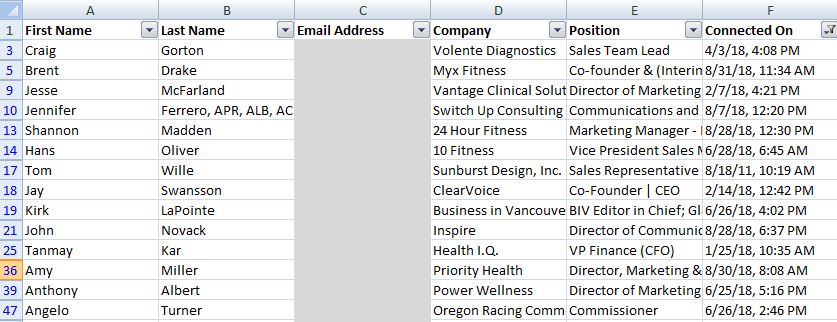
LinkedIn marketing to land more freelance work
That’s it. That’s how you get the email addresses for all your LinkedIn connections for FREE. It might seem like a lot of steps. But it really only takes a few minutes.
So what should you do now? Send personalized LOIs to you LinkedIn contacts, and ask a simple question: Know anyone who needs a freelance writer?
I recently made a new LinkedIn connection with the marketing director for a resort-style lifestyle medicine retreat for affluent patients this way. And now we’re negotiating a long-term contract for freelance work.
It’s a great LinkedIn marketing strategy to grow your network, develop relationships, and land more freelance work.
What LinkedIn marketing strategies do you recommend? Let’s discuss on Facebook or LinkedIn.
Evan Jensen is the blog editor for Make a Living Writing. When he’s not on a writing deadline, or catching up on emails, he’s training to run another 100-mile ultra-marathon.
The post LinkedIn Marketing for Writers: 4 Steps to Get Email Addresses FREE! appeared first on Make A Living Writing.
from Make A Living Writing https://ift.tt/2NQgMiZ
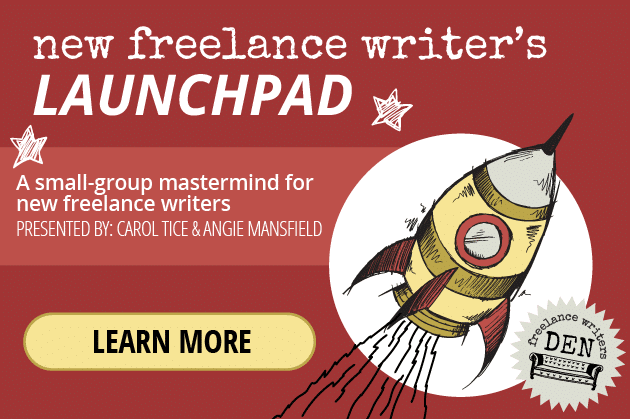
No comments:
Post a Comment