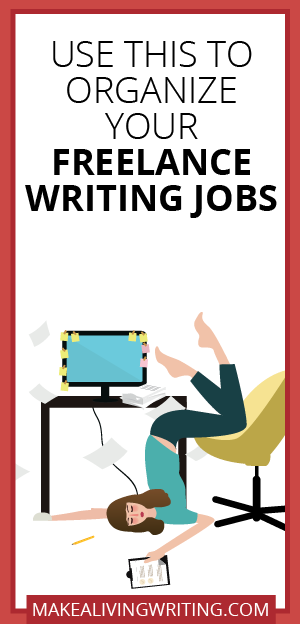 Are you a digital hoarder? There’s a good chance the way you organize your freelance writing jobs is a complete mess.
Are you a digital hoarder? There’s a good chance the way you organize your freelance writing jobs is a complete mess.
Take a look at your inbox, computer, and work space. If there’s clutter, junk, and “important” information everywhere, you may have a problem.
When I started freelancing, I hustled a ton of work just to make money writing. Getting started was great. But it didn’t take long to realize I wasn’t organized.
I wasn’t doing a very good job at keeping track of assignments, pitches, contact information, deadlines, story ideas, invoices and payments from clients for freelance writing jobs.
My digital hoarding habits were preventing me from being able to move up and earn more. And I knew something had to change.
Sound familiar?
If you think digital hoarding habits may be preventing you from freelance success, it’s time for an intervention.
Use this strategy to organize your freelance writing jobs:
Use Trello to organize freelance writing jobs
When I reached the tipping point of running a disorganized freelance writing business, I started looking for solutions. And that’s when I found Trello.
It’s a list-based website that allows you to keep track of your pitches at every stage, from fleeting idea to published article, and much more.
Before Trello, I kept story ideas in a notebook. But I was constantly searching through it to find pitch ideas for clients. It wasn’t a good use of time. Sometimes I couldn’t find what I was looking for. And if your shorthand sucks, you might not be able read your own writing.
Trello makes it easy to organize your freelance writing jobs, assignments, pitches, and deadlines to be more productive. Here’s how:
Organize the flow of freelance work with Boards
If you’re consistently marketing and landing clients, you should have a mix of freelance writing jobs at various stages from story idea to awaiting payment.
I can tell you from personal experience the “notebook method” isn’t the best approach. Trello Boards can help you organize this part of your freelance business based on where you’re at with a pitch or assignment. At a glance, you can look at your workflow like this:
- Assigned to write
- Pitched this month
- Crafted pitches
- Pitch ideas
- Backburner
- Awaiting publication/payment
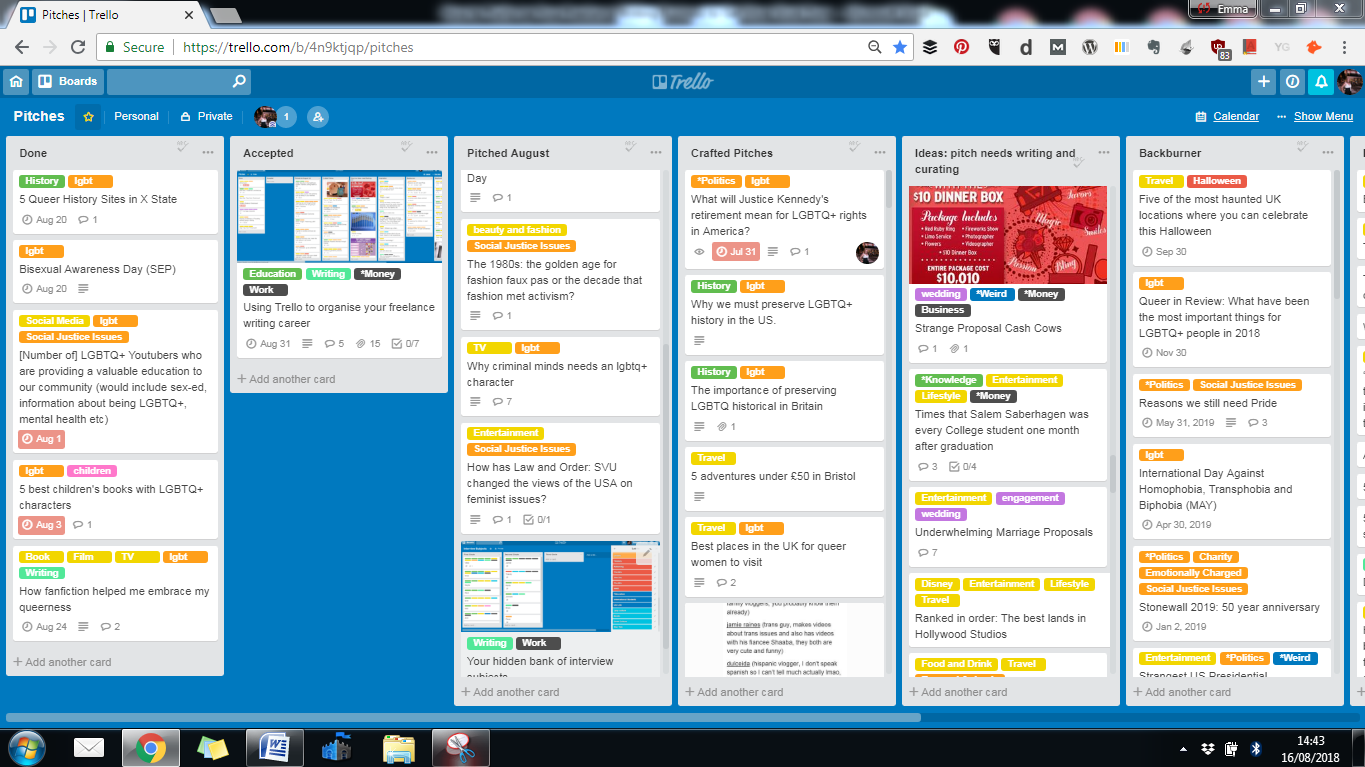
When you set up your Boards this way, it’s easy to keep track of where everything’s at.
Here’s how it works: When a pitch is accepted, just move it over to the “Assigned to write” board. It’s a lot better than the notebook method, old-school file folders, or a mess of digital files on your desktop or computer.
But you can do more with Trello Boards than just organize the flow of projects. Once you create a Board, you can add cards for each pitch or assignment and make it a lot easier to track.
Use labels to filter assignments
Tired of sifting through a notebook for that story idea you had weeks or months ago? Create a card for the pitch and add it to a Trello board. Give your pitch a title and a color-coded label.
This allows you to filter your cards and reduce search time. For example, I can easily find pitches I’m working on based on labels I use like “LGBTQ+” or “Crime Shows.”
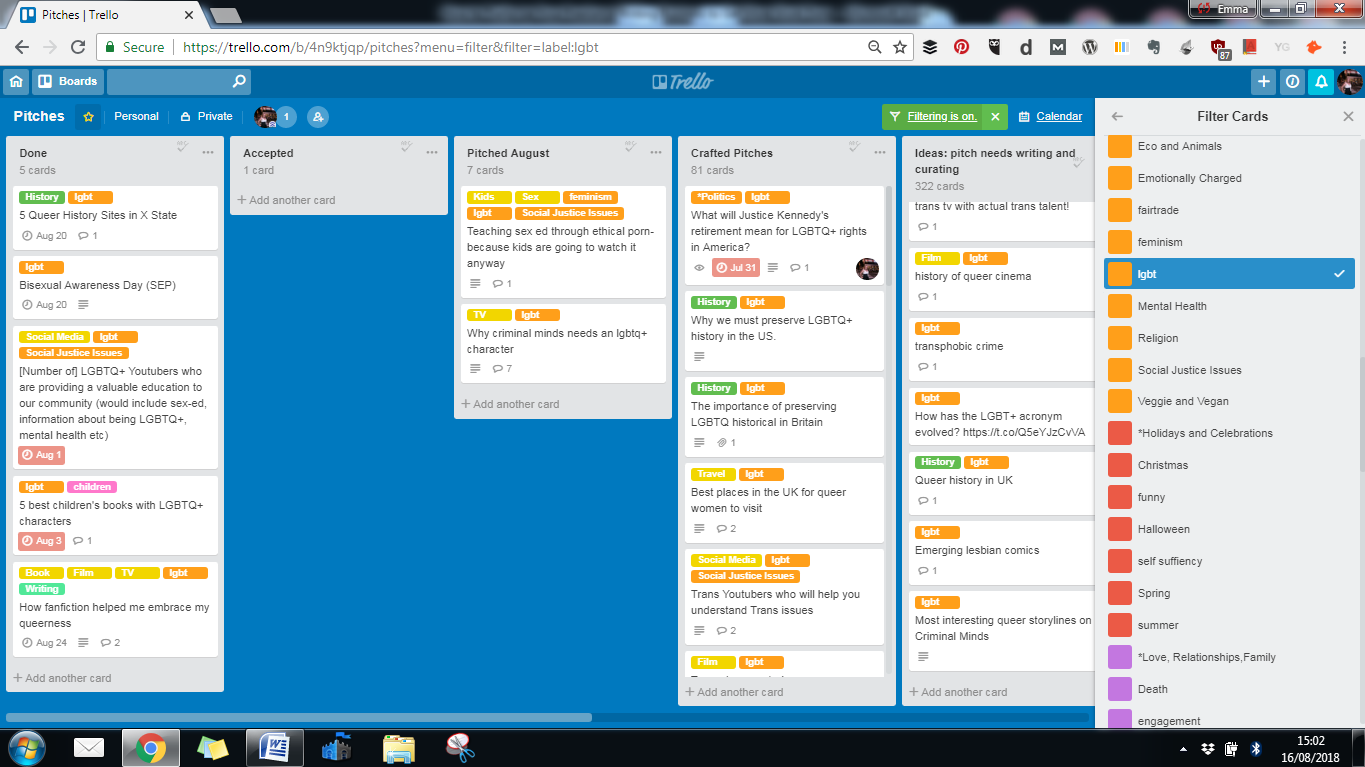
Schedule deadlines with the calendar
Trello’s calendar function allows you to see what pitches need your attention.
Create a due date every time you update a card, and you’ll be a lot less likely to miss a deadline or opportunity to pitch that seasonal idea to a magazine.
You can use the calendar to remind you to:
- Pitch an editor
- Complete an assignment
- Follow-up on a pitch
- Make sure you get paid, or
- Send your pitch to another publication
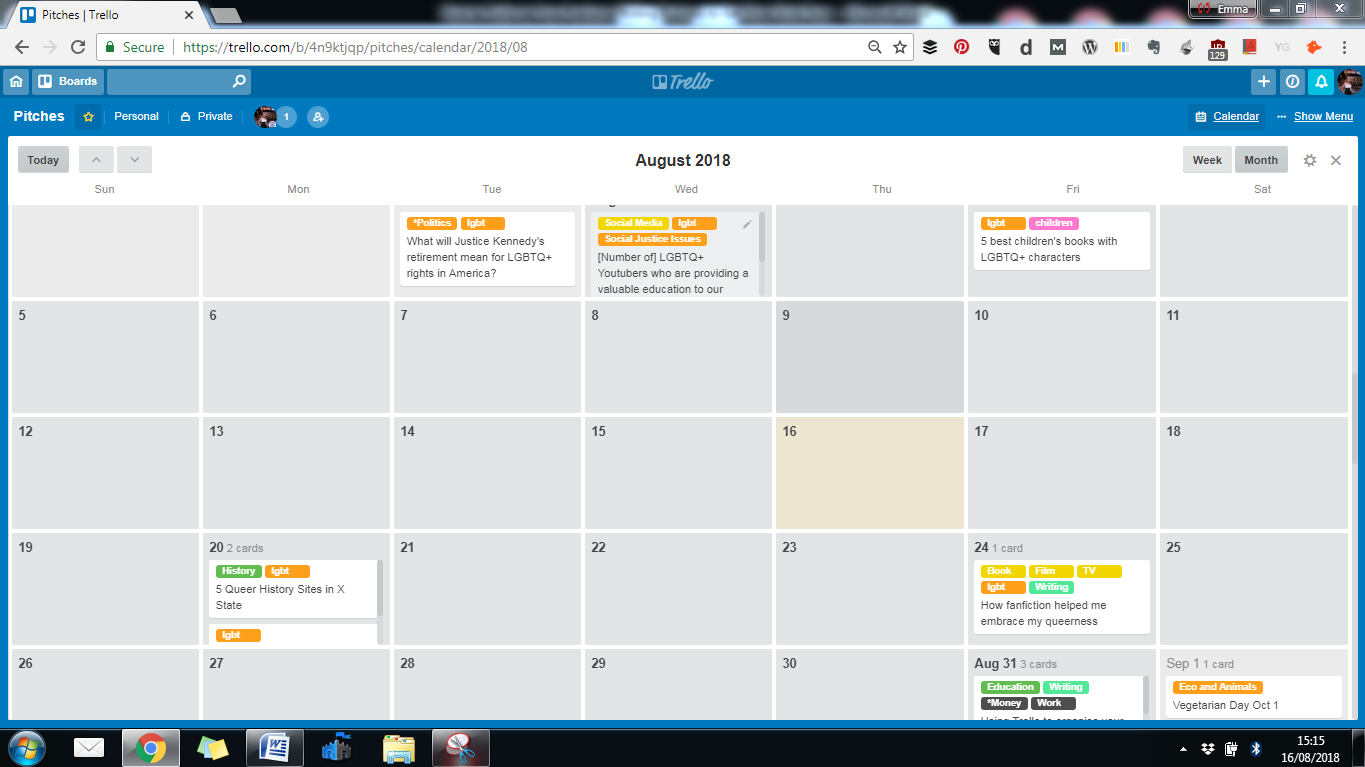
If your pitch has a short shelf life (i.e. the retirement of Anthony Kennedy) or is tied to a future event (i.e. Halloween), I’ll use the due date function to remind me to pitch at the right time. The calendar is also a great feature to help you meet deadlines and know when you’ll get paid.
Create a Card for every pitch
Trello’s top-level organizational structure is a lot better than the “notebook method” for freelance writers. And once you have Boards in place, start adding cards. When I got started, I transferred all the pitch ideas from my notebook to Trello cards so everything would be accessible in one place like:
- Pitch idea or description
- Working title or headline
- Notes
- Sources
- Contact information
- References
- Links to websites
- Media (images, videos, social channel content)
- Publications to pitch
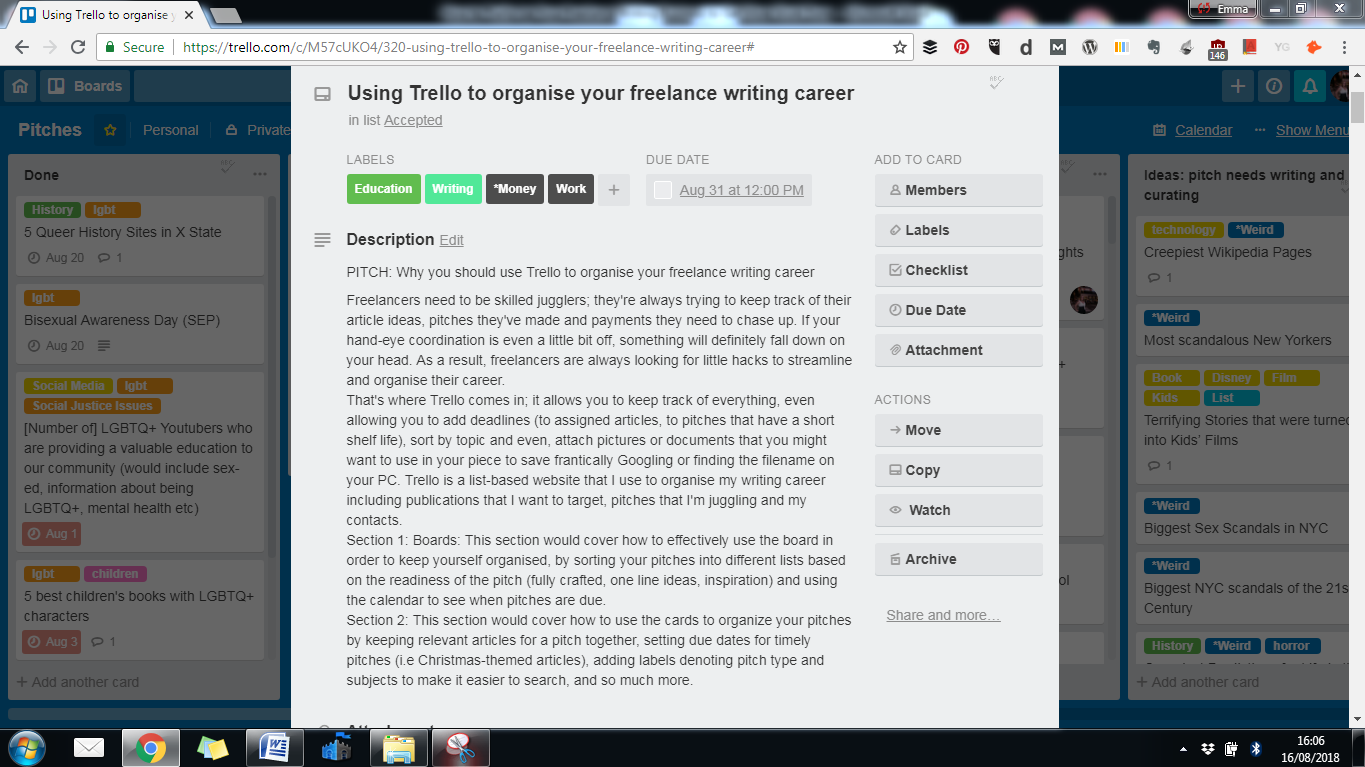
If you don’t keep everything you need for an article in one place, it’s easy to lose important information between pitching and submitting.
Working on a pitch or assignment with lots of stops and starts? You need a way to keep everything organized.
Here’s an example: I have a pitch about LGBTQ+ films released in 2018, which will be pitched in December. So throughout the year, every time I’ve seen a related trailer, I’ve attached the YouTube link to a card for this pitch.
When I’m ready to write this pitch, there’s no tearing the place apart like a hoarder looking for a special scrap of paper. Everything I need is on the card.
More Trello features for freelance writers
There’s at least two other Trello features you can use to keep your freelance writing jobs organized.
Points to mention
Gotta give a virtual fist-bump to the Trello software developer who thought of this. The old-school outline is dead. So how do you make sure you include important details in a blog post or story assignment?
Use “Points to mention” on your pitch card to write an information outline. You can also use it like a checklist for all the steps you need to take to go from idea to assignment.
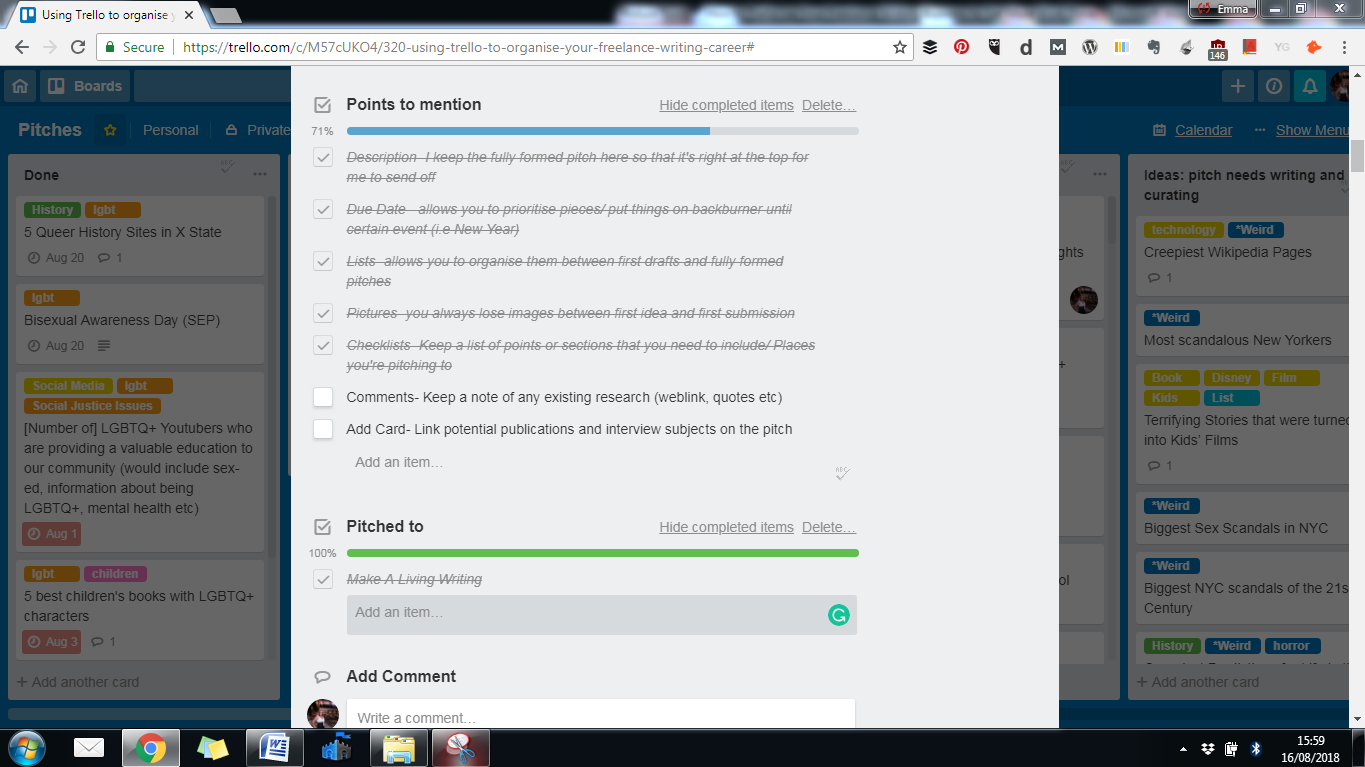
Comments
Here’s another massive time saver in Trello. Add comments to your card. That could be important information you can’t include as an attachment or notes from a conversation or email from an editor. (If you’re a digital hoarder, you can never find those details when you need them).
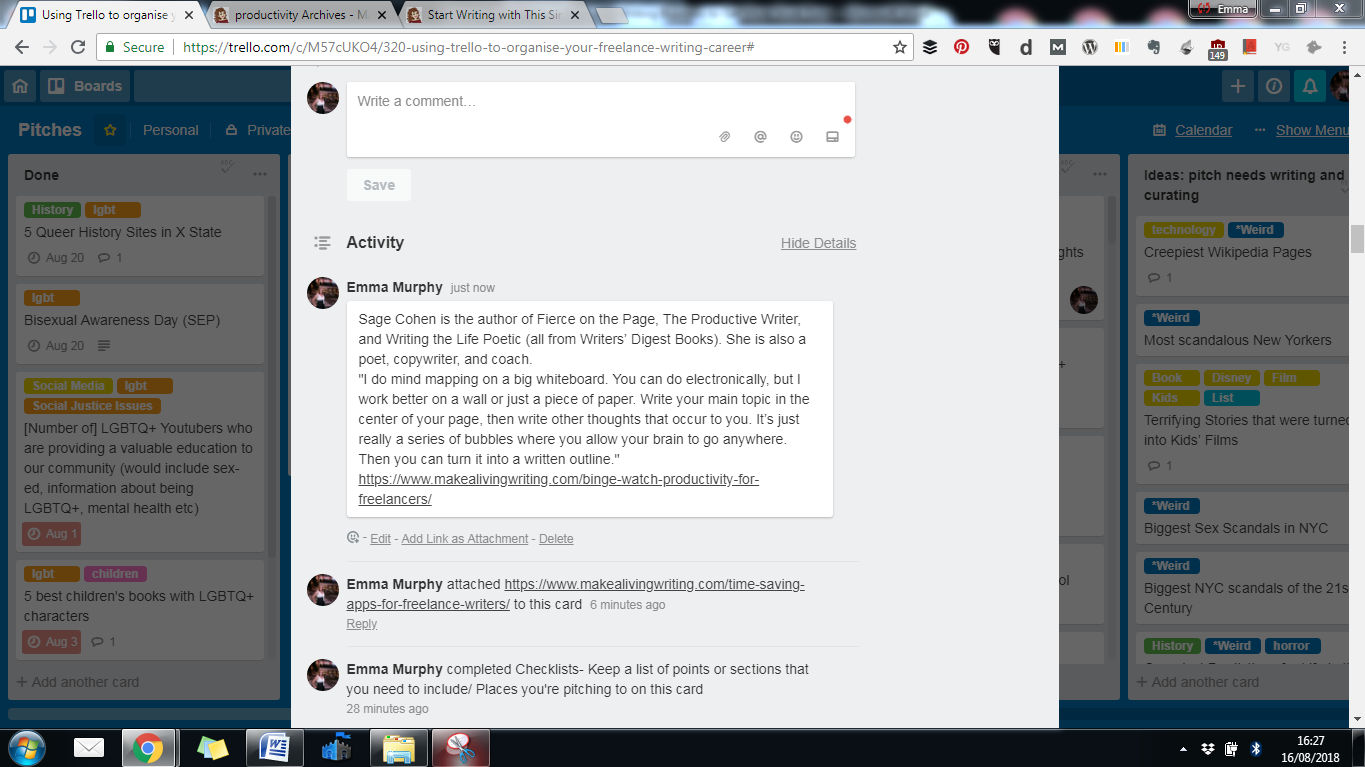
Get organized to move up and earn more
If you want to be a productive writer, give up your digital-hoarding habits and get organized. When you have a system in place to pitch ideas, follow-up, meet deadlines, and make sure you get paid for freelance writing jobs, you’ll be able to move up and earn more.
How do you organize freelance writing jobs? Let’s discuss on Facebook or LinkedIn.
Emma Murphy is a queer British freelance writer specializing in politics, travel, and entertainment. Barack Obama (yes, that one) follows her on Twitter, and she’s never been sure why.
The post Digital Hoarder? Use This to Organize Your Freelance Writing Jobs appeared first on Make A Living Writing.
from Make A Living Writing https://ift.tt/2zeztrm

No comments:
Post a Comment